Checking Ink Status on the LCD
The status of used ink appears on the HOME screen.
A symbol appears in the area A if there is any information about the remaining ink level.
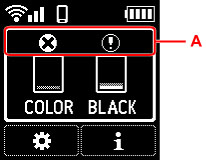
 The ink is running low. Prepare a new ink tank.
The ink is running low. Prepare a new ink tank. Ink has run out. Replace the ink tank with a new ink tank.
Ink has run out. Replace the ink tank with a new ink tank. This appears when remaining ink level is not known.
This appears when remaining ink level is not known. Note
Note
-
The above screen shows estimated ink levels.
-
You can also check the ink status on the computer screen.
-
For Windows:
-
For macOS:
-
You can check the following information about ink by pressing the OK button.

-
Order ink now
The QR code appears and you can access the ink purchasing site. Cost of connecting to Internet is to be born by the customer.
-
Ink model number
You can check the ink model number.

